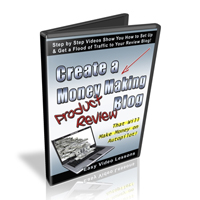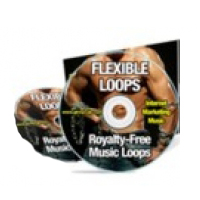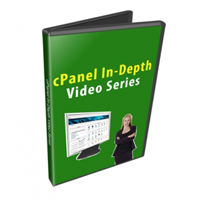How would you like to increase your retention rates, improve security and add a sense of community that will have customers coming back for more?

This is not your typical ‘how to setup your WordPress site’. While you’ll learn basic member area setup, it answers deeper questions that most courses fail to answer to help you multiply your business profits and growth.
Owning your own membership site can be a lucrative business model. That’s a fact. But once most business owners have setup the site, it’s done in such a way that doesn’t help your branding or community growth.
Membership sites are unique members-only sections of your site. Usually, people must pay to join the community, but the secret sauce is in your community and ultimately your backend sales. So essentially how you can make more money while building your community is key.
Now while there are several different types of membership programs, we’re going to focus on the “must-haves” of a basic community to help you increase your conversions.
Like I said earlier, there’s a lot of information and WordPress plug-ins out there that will help you secure your WordPress membership site.
Without a strong community, you can say goodbye to your future sales.
If you heard about a way to create a user friendly community while increasing your income and branding at the same time, would you be interested in learning more about it?
Below are one of the most important information that you are about to get:
- Module 1 – Getting into the right mindset
- Module 2 – Planning layout for high conversions
- Module 3 – Essential Membership Pages
- Module 4 – Encouraging members to interact
- Module 5 – Effective communication techniques
- Module 6 – Increase member retention
- Module 7 – Extra interaction tips
- Module 8 – Customer action paths
- Module 9 – Essential site branding