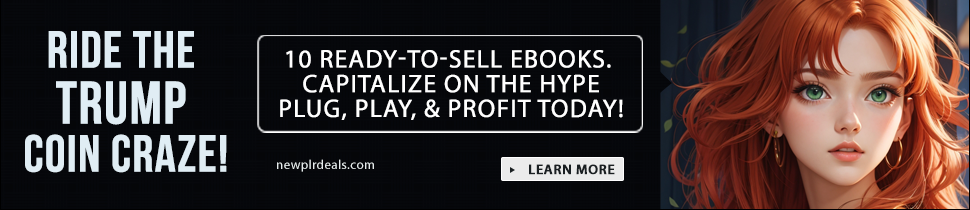
Upgrade Your WordPress Training From Beginner To Expert Level!

WordPress is one of the most used and popular content management software for several years now and if you want to become an expert in modifying this amazing tool, this advance video series will give the solution.
Below are the series that you are about to learn:
- Video 01: Using keyboard shortcuts and the mouse when making a post
- Video 02: Working with the Header Image
- Video 03: Working with the Background Image in Your WordPress Site
- Video 04: Editing images in WordPress
- Video 05: Setting a featured image in your post in WordPress
- Video 06: Inserting audio to your post in WordPress
- Video 07: Inserting special characters into your post in WordPress
- Video 08: Inserting a video into a post in WordPress
- Video 09: Inserting YouTube video into a post in WordPress
- Video 10: Working with fonts in WordPress
- Video 11: Creating links to other posts in your site
- Video 12: Creating links to other sites
- Video 13: Creating links to other sites
- Video 14: Removing links
- Video 15: Combating comment spam
- Video 16: Turning off the comments notification
- Video 17: Changing the display name
- Video 18: Changing the admin account password
- Video 19: What to do when WordPress is not updating
- Video 20: How to Remove ‘Powered by WordPress










