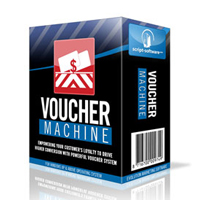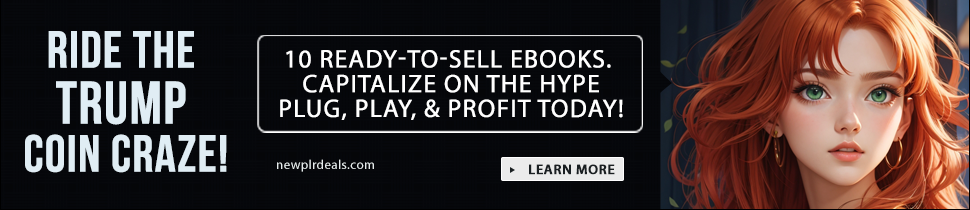
Here’s the secret to managing your PayPal® transactions with the ease, power and flexibility that even a CPA would love… But you DON’T have to be a CPA to use it!

Here’s What Turbo Transactions Manager Does:
- Imports your PayPal® transaction records using files generated by the PayPal® Download History Manager. PayPal® lets you choose the date range and transaction types. This means you can download as frequently as you want, even every day if you need to. And don’t worry about accidentally importing duplicate information — Turbo Transactions Manager is too smart to let you do that.
- Lists all transactions or you can filter or search by any of these categories: Transaction Type, Transaction Date , Transaction Status,
Customer Name, Payer Email, Receiver Email. - Or create your own custom categories and Turbo Transactions Manager will remember and use them! You can even choose multiple sort and filter options for several of the categories. You control the flexibility; you control the power with point-and-click ease.
- Field Picker lets you choose just the data fields that you want to see onscreen and in your reports. The fully-flexible interface lets you add, delete and restore any of the available transaction fields.
- Print Reports using any available filter condition and the Field Picker settings. Turbo Transactions Manager outputs clean, well-formatted reports to any installed printer on your PC or network. You can even print to PDF file if you have a PDF driver installed.
- Export Records to industry standard CSV files using any available filter condition and the Field Picker settings. Choose “With headings” or “Without Headings” depending upon your software requirements. The exported file can be imported into MS Excel® and many other programs including popular accounting software. Finally you can manage your PayPal® revenue in a professional manner.