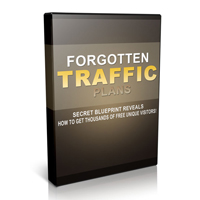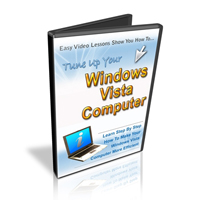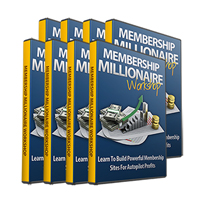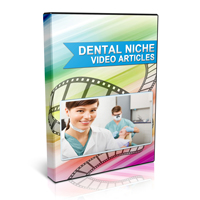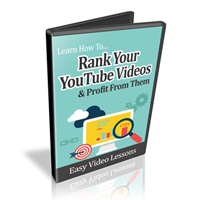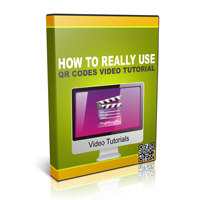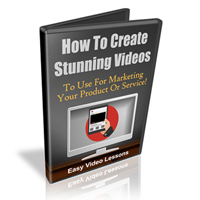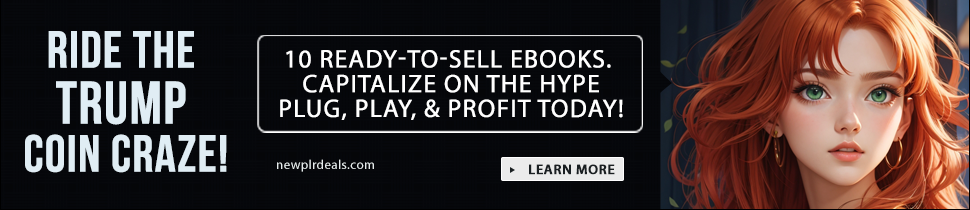
Learn How To Create Your Own Website Graphics Using Paint.Net – A Powerful And Free Software Package.
This Four Part video series will get you started Creating and Editing Your Own Graphics in less than an Hour!

If you have spent any time at all looking around the Internet you will notice that most sites have website graphics on them. The reason for that is that the website owner knows that having great graphics increases their conversion rates.
Having graphics created can be an expensive proposition especially if you are just starting out. You may not have the money in the budget to have them created for you.
There is a free solution. That’s right – FREE! You can use a program called Paint.net and this video tutorial to learn how to create your own graphics in about an hour.
These Videos show you how to start creating and editing your own graphics today!
Here is just some of what you will learn:
- How to set your image dimensions.
- How to shape your image.
- How to use layers to simplify your graphics creation process.
- How to create your own header graphics / banners.
- How to create your own buttons.
- How to use the functions to jazz up your graphics
- and lots more…