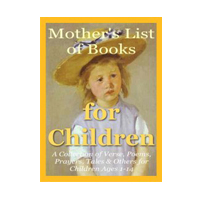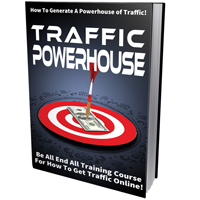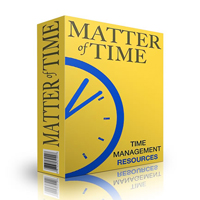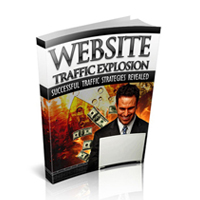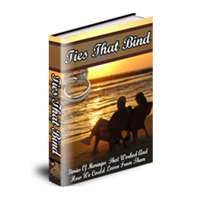Key Pointers for Running a Google+ Hangout!

Before you begin using Google+ Hangouts you want to ensure that your computer system or device will support this application. Google is always improving and updating all of their services and products, so we will take a look at the current requirements.
The latest version of Google+ Hangouts works on the following internet browsers: Google Chrome, Microsoft Internet Explorer, Mozilla Firefox and Safari. It is supported on the following operating systems Mac, Windows, Chrome and Linux.
When using an Apple device you will need to install an App the first time you use this feature. This applies to your computer as well, you will be prompted to install an App when connecting to a Hangout.
While running a Google+ Hangout is a great marketing tool you still need to take some basic tips into consideration. This ebook will highlight some points that you may want to consider applying to your next Hangout.
Below are some of the information that you are about to learn:
- Will My Device Run Google+ Hangouts
- What Exactly is a Google+ Hangout
- Using Google+ Hangouts for Your Business
- Preparation Tips for Running a Successful Google+ Hangout
- Online Group Conversations
- Key Pointers for Running a Google+ Hangout
- Inviting People to Your Google+ Hangout
- Gmail and Google+ Hangouts
- Do You Market with Videos
- Best Practices for Running a Google+ Hangout
- And so much more…